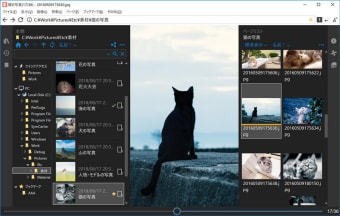Display two images simultaneously
Computers come with built-in image viewers. However, they only allow you to view one image at a time. If you want to browse your photo directories and view more than one image at the same time, you will need to install third-party image viewers. Among these apps is NeeView. This multimedia developed by Ito Mistsuhiro displays your selected images as if they were books. With this, you can view two images simultaneously.
What is NeeView?
Unlike other image viewers, NeeView comes with a straightforward user interface. It resembles a web browser with its navigation and address bar taking only a small space in its windows. With this, you can focus on your pictures without the distractions of menu buttons and panels. More than that, it also displays images as if they are pages in a book. In other words, you can view two images side-by-side.
To start, you can drag and drop images to the viewer. You can also manually select files from the File menu. To switch between images, you can use the right and left arrow keys or use the right and left mouse buttons. There's also a slider at the bottom of the screen that provides another way of browsing. The app also supports full-screen mode and even comes with a slideshow option to browse images without user input.
More than viewing capabilities, NeeView also comes with image editing tools. From the Navigator button, you can rotate, scale, flip, and even stretch the image. You can also trim, resize, and sharpen your picture. The app also allows you to apply effects to enhance your pictures further. Aside from photos, NeeView can also work as a video player. The application support files that Windows Media Player supports, which means you can play various video files.
A good image viewer
All in all, NeeView is a surprisingly good photo viewer. It comes with many unique and useful features that you don’t often find on similar apps. More than that, it also work with videos, so you don’t have to install a separate video player. It does need a slight learning curve, but once you get the hang of it, you will have lots of fun using the app.